Sharing Flickr Photos on Twitter With an iPhone
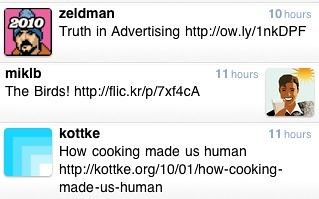 As great a mobile device I think the iPhone is, there was one thing I couldn’t do with it that I wanted without fuss - easily upload a photo from the phone and post the picture to Twitter via my Flickr account. Prior to the 2.0 OS, you couldn’t even copy and paste a URL, but even after you could, it just wasn’t as quick and convenient as most tasks are on an iPhone. Sure, you can use one of the 3rd party services like yFrog or TwitPic, which might be fine for a throw away snapshot you don’t really care about, but if it’s something you’d like to reference in the future, or have control over how and where it’s used, they simply don’t seem like a good option. I merely wanted to snap a photo, enter a title, tap a button or two, and the photo upload to a Flickr set and automatically post to Twitter. Enter Flickit.
As great a mobile device I think the iPhone is, there was one thing I couldn’t do with it that I wanted without fuss - easily upload a photo from the phone and post the picture to Twitter via my Flickr account. Prior to the 2.0 OS, you couldn’t even copy and paste a URL, but even after you could, it just wasn’t as quick and convenient as most tasks are on an iPhone. Sure, you can use one of the 3rd party services like yFrog or TwitPic, which might be fine for a throw away snapshot you don’t really care about, but if it’s something you’d like to reference in the future, or have control over how and where it’s used, they simply don’t seem like a good option. I merely wanted to snap a photo, enter a title, tap a button or two, and the photo upload to a Flickr set and automatically post to Twitter. Enter Flickit.
It wasn’t evident when I first starting using the app how to accomplish this. Even after I explored the app and found in the default metadata settings an option to post to Twitter or your blog, I didn’t see how to actually enter my Twitter credentials within the app. I then thought perhaps it was a Flickr setting, and looked into the settings for Flickr for the ability to connect to Twitter. Again, I didn’t see any obvious option.
Finally, I emailed the developer to inquire how exactly to accomplish this. Maybe it was just me, but the solution certainly didn’t seem intuitive, which isn’t usually the norm with Flickr. You have to go to your account->extending flickr->your blogs->edit. From the dropdown, you can then select Twitter as the type of weblog you have. Then within Flickit, in the aforementioned settings->default metadata, you can choose to autopost to Twitter, in addition to setting defaults for title, tags, description, sets and groups. You do have the choice within Flickit to not post to Twitter on individual uploads by altering the setting for that image, so you are not locked into tweeting every upload.
Now, you can easily snap a photo, even from within the app, quickly upload it to Flickr, and it will post the title and URL of the photo’s Flickr page to Twitter. Still not the same as a Twitter client harnessing the Flickr API and allowing you to write a full tweet, upload the image, and embed the URL like they do with the other 3rd party apps, but it sure beats using 3 apps and cutting and pasting a link, or compromising in choice of image hosting. Oh, and did I mention Flickit is free?